Detailed Instructions
The screen shots in the examples provided below are from Ancestry. You should be able to use different software, but you will have have to find the details for yourself.
Add your matches to your tree
The first step it to put your DNA match information into your family tree. The instructions show examples for Ancestry.com, but you should also be able to use other software as long as you know how to export a Gedcom. Note that while Gedcom is “a standard”, it is isn’t a great standard, and it is possible that there are programs that write files that DNA match Analyzer cannot read. If you end up using such a program let me know and I’ll see if I can make it work.
In order for the software to find the matches, you will put them into
the “Suffix” field in the tree. This is where things like “Jr.” or “IV”
usually go. You simply make the suffix be DNA=
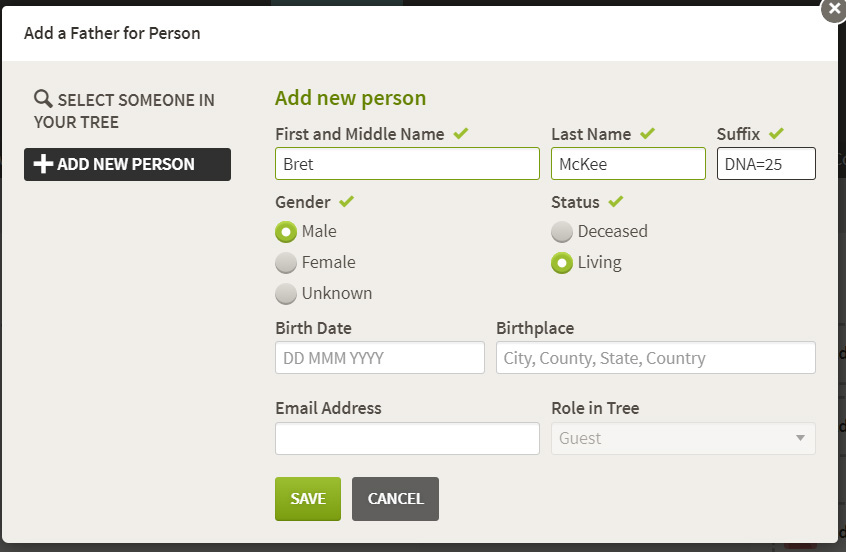
If you have a DNA match to a person who actually has a suffix, you can keep it by adding a “;” (semicolon) after the suffix and before the DNA information. If my father had also been named Bret, it would look like this:
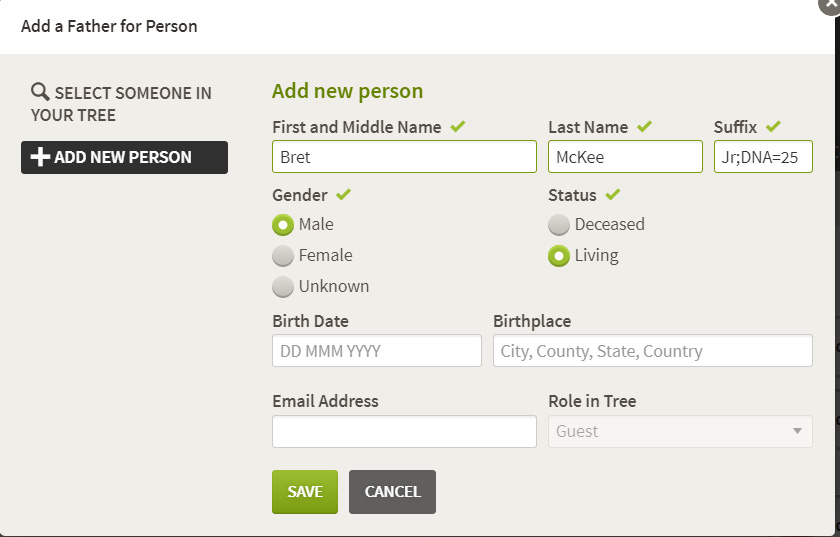
Requesting a person be included in the output
Sometimes you will think you know where the match fits into the tree, and you might add a person to your tree to represent them. If you would like to see how well that person fits with the DNA data, include the word “analyze” as part of their suffix (just like you did with the DNA data). People marked with “analyze” are shown first in the output.
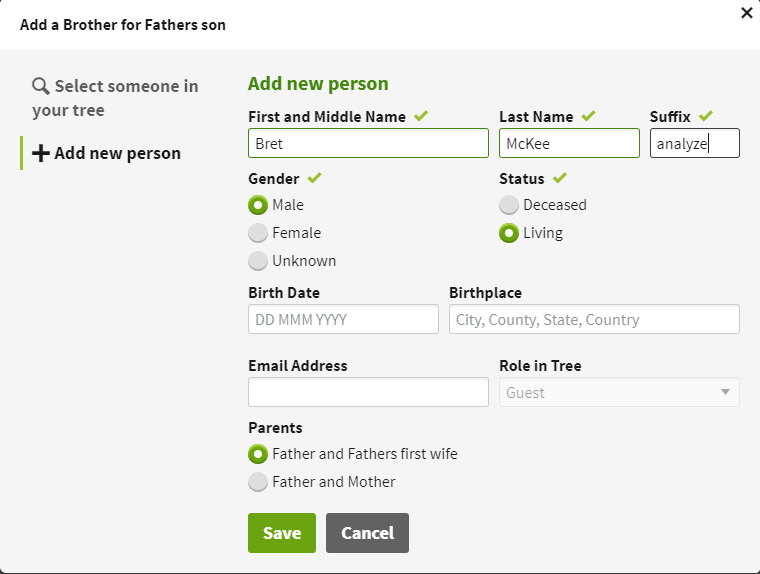
Downloading your tree as a Gedcom
After you have done this for all the DNA matches that you have found in your tree, you need to export the tree as a Gedcom file by going to the tree settings:
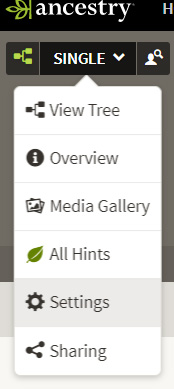
And requesting an export of your tree:
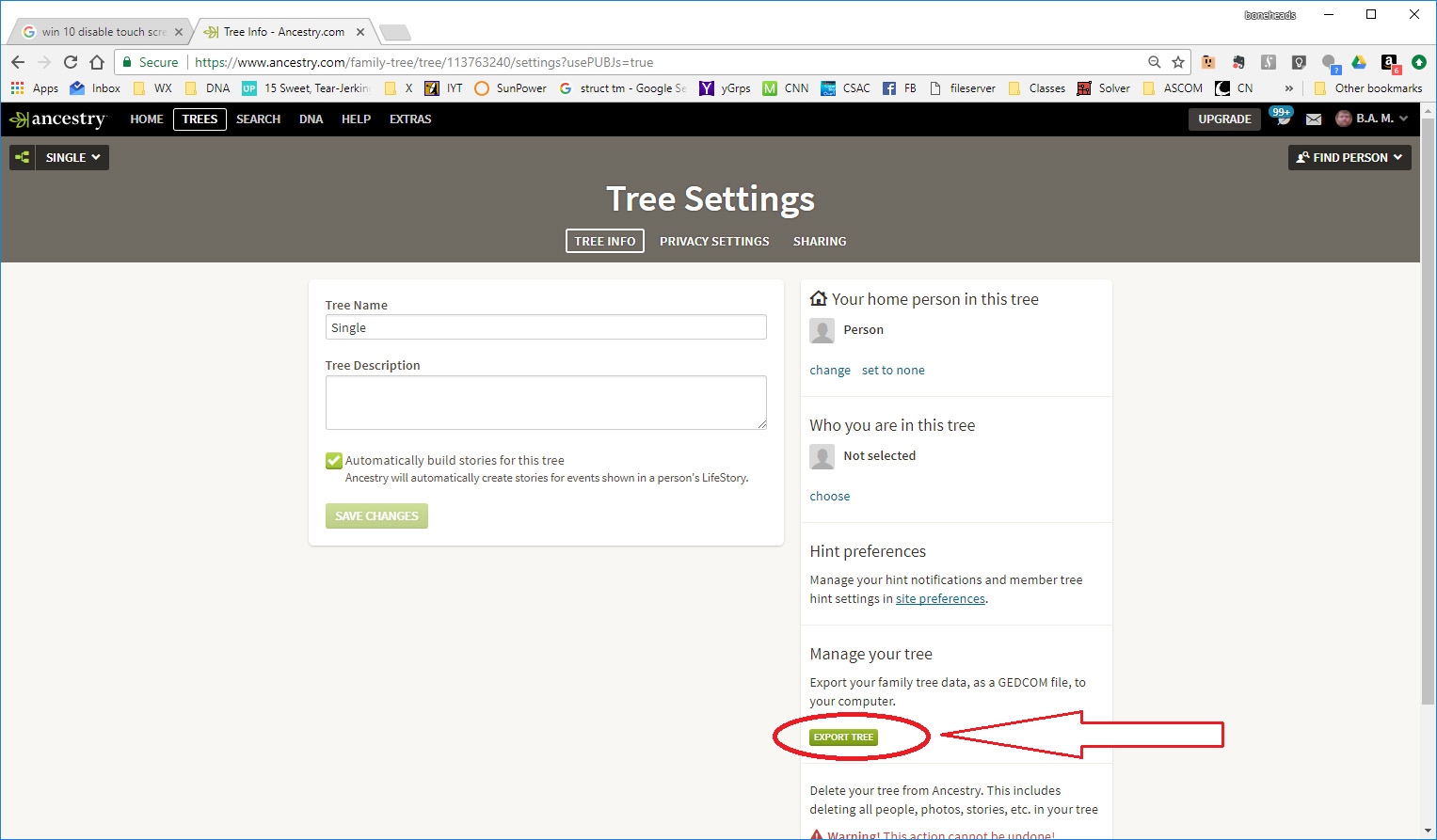
It will take a few seconds to create the tree, and then the button changes from “Export” to “Download”. Press that button and your tree download will begin.
Upload your tree for processing
If you only want DNA Match analyzer to process the people you tagged with "analyze", upload the Gedcom through the analyze only upload form or to have it output any analysis you requested and the best places you might fit into the entire tree, upload it to the match and analyze upload form. Your report will be generated and sent to your browser. There is currently no progress bar, so please be patient -- for my 2500 person triangulation tree it takes a few seconds create the report. Pressing the submit button again will start the computation over, making your wait over.